If your Internet connection allows, watch videos in HD (1080p) on YouTube is a different experience. Indeed, no more pixels and up to high definition. But did you know that YouTube offers several years of videos in 4K Ultra HD? This is an option that is not put that much in evidence and that's why I decided to give you the steps to follow to watch 4K Videos on YouTube ...
How to watch 4K Videos on YouTube
- First step, find content through the search engine. I take an example with the term "trailer".
- Second step, open the "Filters" menu and choose "4K".
- Third step, open the video you want. You now have a small sign "4K"
By default, a YouTube video does not open automatically in full 4K resolution. It will be broadcast by adapting as best as possible to the speed of your Internet connection. To change the option, you must click on the small gear on the bottom right and manually specify the quality 4K, like this:
Requirements to watch videos in 4K
Quality 4K is not for all computers. 4K resolution will be displayed in the options of the YouTube player if the video card but the CPU and RAM in your computer are powerful enough to play videos in HD Ultra. Moreover, even if the hardware in your computer supports 4K YouTube movies, you'll need a fast Internet connection (at least 6 Mbps or more), because otherwise the video will be constantly interrupted by a loading buffer (as was the case during my tests with me !!). Finally, for optimal playback 4K, it is strongly recommended to have a monitor capable of reproducing the Ultra HD.
Do you watch videos in 4K on YouTube? Do you have the equipment or internet connection required?
Related :
How to watch 4K Videos on YouTube
 Reviewed by Nicole
on
April 25, 2015
Rating:
Reviewed by Nicole
on
April 25, 2015
Rating:
 Reviewed by Nicole
on
April 25, 2015
Rating:
Reviewed by Nicole
on
April 25, 2015
Rating:



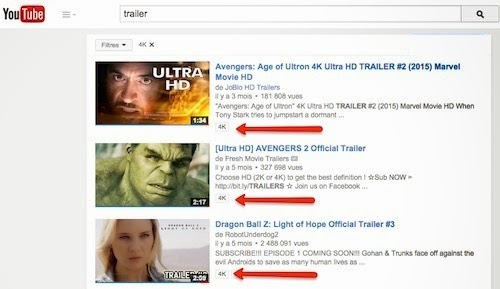








No comments: