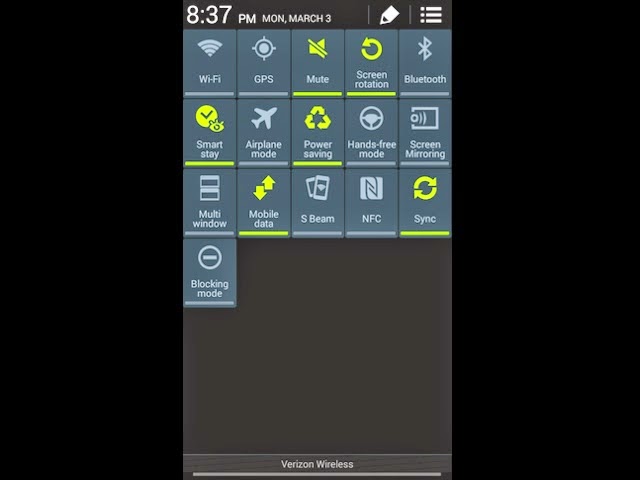Smartphone has many advanced features and useful, however, the smartphone battery life is not so long. In this article, we'll describe some tips that may be useful to save the life or durability of the battery and optimize power usage of Android smartphones. Read the full article below:
9 Tips to Improve Android Smartphone Battery Life
Check the reports / notes Power Consumption
Android has a feature in the form of reports of Android's built-in battery that provides information on what things are mengurasi your Android smartphone battery.
Discard the applications you do not need
If you have a lot of applications or widgets that work on your Android launcher, it may be time to remove it so that it will provide breathing space or free space on your Android smartphone.
Turn off Bluetooth / LTE / GPS / NFS
Turn off Bluetooth / LTE / GPS / NFS if you do not really need it.
Limit the use of widgets on your Android homescreen
Having a lot of widgets on the homescreen Android might look more attractive and does not make you bored, but instead it can make your Android smartphone performance decreases and also have an effect on battery life. If you have widgets or features that are too burdensome performance of your Android smartphone, you should get rid of it in order to keep your device remains lightweight and tidy and thus has a positive effect on the performance of the battery.
Update your software and Android apps
By updating the software and your Android applications, software developer and application will fix bugs and add amenities / features to update the software / application, so you do not need to hesitate to update it.
Turn off vibration
This is important, because the vibration or vibration require battery power to function. If you receive many notifications that make your Android smartphone vibrate all the time, you should turn off the vibration / vibration is.
Use the battery saver application / power-saving mode
Most smartphones have some power saving features. Use the power saving mode to restrict SMS, panggilana phone, web browsing and more. This can reduce battery life so you can use your Android smartphone for much longer. Or if you want to use the power saving application, read the article 5 Application Power Management Best Smartphone Battery
Dispose of applications running in the background / background
In Settings> Apps, moved to the left, you will see a list of running applications. Stop unnecessary applications running back overshadow all the time to save battery life of your Android smartphone.
9 Tips to Improve Android Smartphone Battery Life
 Reviewed by Nicole
on
March 01, 2015
Rating:
Reviewed by Nicole
on
March 01, 2015
Rating:
 Reviewed by Nicole
on
March 01, 2015
Rating:
Reviewed by Nicole
on
March 01, 2015
Rating: